Having lane assist on all the time is annoying for some of us. It's just as annoying to start off as disabled. Wouldn't it be nicer if it remembered the last setting you made instead of these two options?
To do this, you will first need to unlock the SFD on MQBEvo platforms. You can use OBD11 for this.
If you do not have an OBDEleven, you can buy it at a discount by clicking the link below.
https://www.obdeleven.com?aff=86
If you are able to Unlock SFD, carefully follow the steps below. First of all, we recommend that you make a complete backup. It's your choice to take the risk. The responsibility is not ours.
After unlocking SFD for A5 Driver Assistance:
1-Open the hood. (You can't make any changes if you don't open the hood)
2-Turn on the ignition. (Don't start the engine)
3-Select "A5 Driver Assistance" from Control Units with VAG-COM or OBD11.
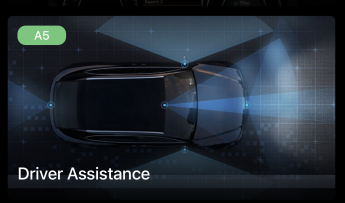
4-Select Long Coding
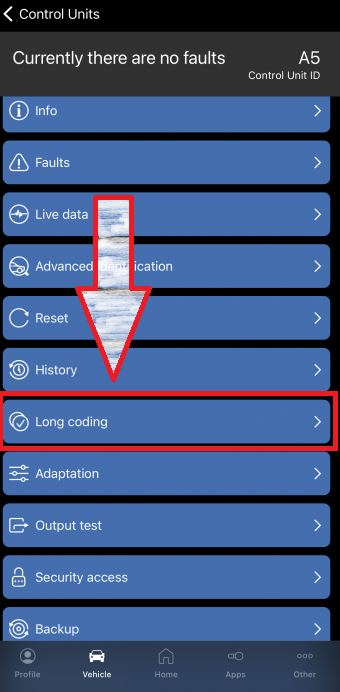
5-Find "Configuration for lane departure" option
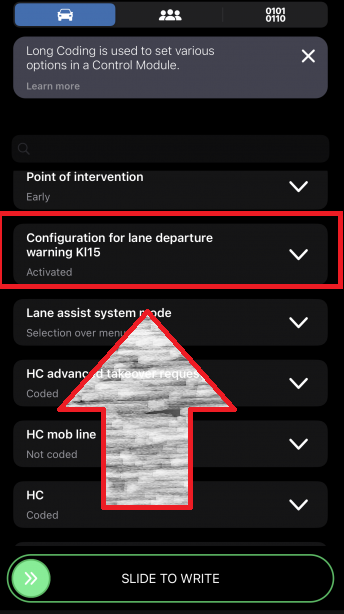
6-Change the default setting from "Active" to "Last Setting"
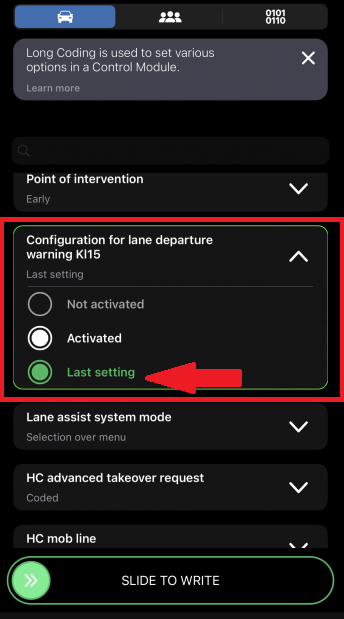
7-Write the changes
And yes, if you did this correctly, Lane Assist will now remember the last setting you made. So once you've turned off Lase assist, it will now always stay off.
See you in our next article.
CLICK ON THE LINK TO GET DISCOUNTED OBDELEVEN:
https://www.obdeleven.com?aff=86
FOLLOW US ON INSTAGRAM:
https://instagram.com/garagemaslakcoding
FOLLOW US ON YouTube:
https://www.youtube.com/c/GarageMaslakCodingGizli%C3%96zellikA%C3%A7ma/featured
